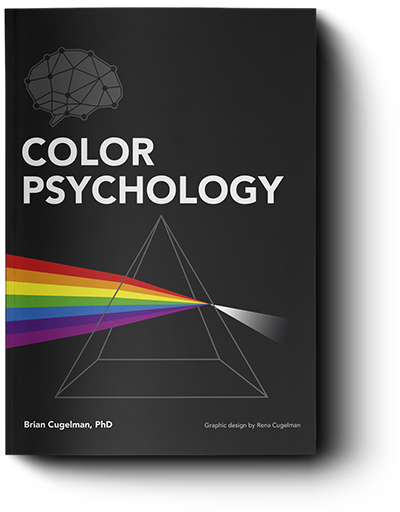How to display your verified credentials
Sharing your verified credentials is a great way to showcase your achievements in digital psychology and behavioral design.
Our credential registry provides a unique Credential ID as validated proof that you achieved success in our certification program.
If you wish to showcase your accomplishments, here’s how to quickly share your credentials:
Add to LinkedIn
Quickly add your credentials to LinkedIn by following these steps:
- Log in to LinkedIn.
- Go to https://certification.behavioraldesign.academy.
- Find the credential you wish to share
- Go to the widget “Add to LinkedIn” and click the link “Add to profile.” This pops up a module to add this credential to your LinkedIn profile.
- Manually select our school’s name to ensure it is officially linked to the credential. Also click on “Certification doesn’t expire.”
- Hit “Save.”
- LinkedIn doesn’t broadcast new credentials, so end by finding our widget called “Share in LinkedIn Feed” to celebrate your glory.
Add to your profile
To feature your credentials on your personal website or blog, you can use your unique credential URL or iframe.
To get started, find your credential (https://certification.behavioraldesign.academy) and copy the link listed in the section “Add to Profile.”
To clarify, the Credential ID listed on your certificate contains the same unique code in your credential’s URL. This gives each of your accomplishments both a unique and verifiable ID and URL location.
Your credential URL follows this structure:
https://certification.behavioraldesign.academy/credential/your-credential-id
If you wish to embed your certificate image, use the iframe available in “Embed this credential.”
An example of what it will look like with the bolded part featuring your credential ID:
<iframe src=”https://certification.behavioraldesign.academy/http_public/credentials/cert_completion_dbc_your-credential-id.png” width=”600″ height=”400″ frameborder=”0″ allowfullscreen=”allowfullscreen”></iframe>
Add to your resume
When adding our credentials to your resume, the format is up to you. However, here’s a common format that you may wish to use:
Credential: Applied Behavioral Design Certificate (ABDC)
Credential ID: https://certification.behavioraldesign.academy/credential/your-credential-id
Achievement date: 27 January 2020
Issuing Organization: Behavioral Design Academy of AlterSpark
Credential Registry
Each certificate is verified with a unique credential ID, course title, and issue date. Certified students receive a unique URL for sharing with employers or on LinkedIn.
Visit the registry:
certification.behavioraldesign.academy